Status Badges
Status pages are a way that a user a display coverage data on the readme of a repository.
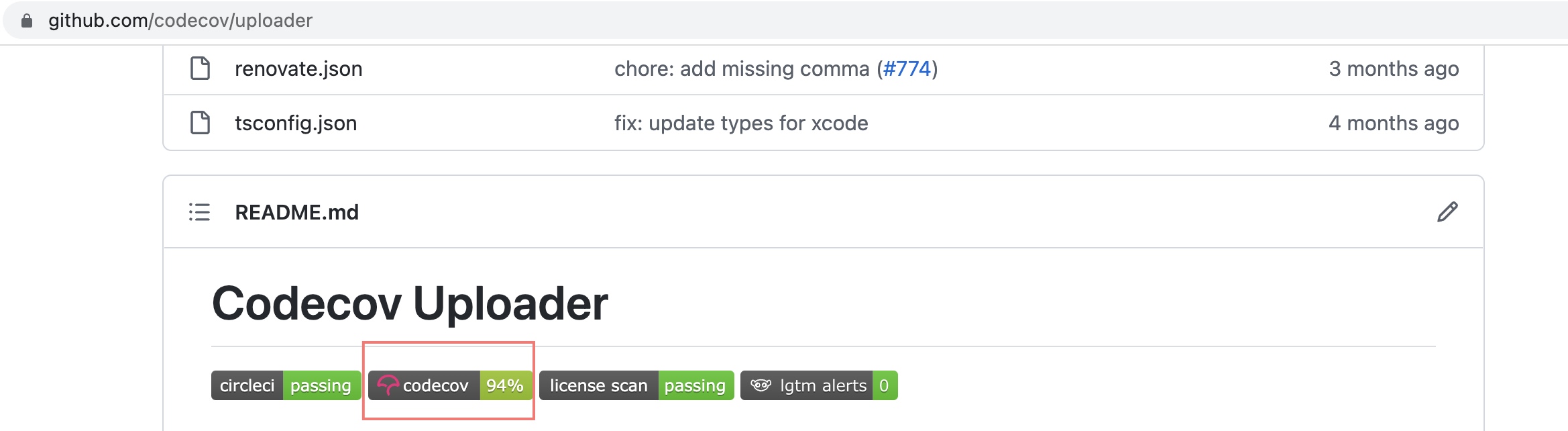
You can access Status Badges for your Repository by visiting this page in your Repo Settings (please make sure to adapt the following URLs to your particular Org and Repo name):
- Access your Codecov account: https://app.codecov.io/<code_provider>/<org_name>
- Access the Repository: https://app.codecov.io/<code_provider>/<org_name>/<repo_name>
- Access the Repository's Settings page: https://app.codecov.io/<code_provider>/<org_name>/<repo_name>/settings/badge
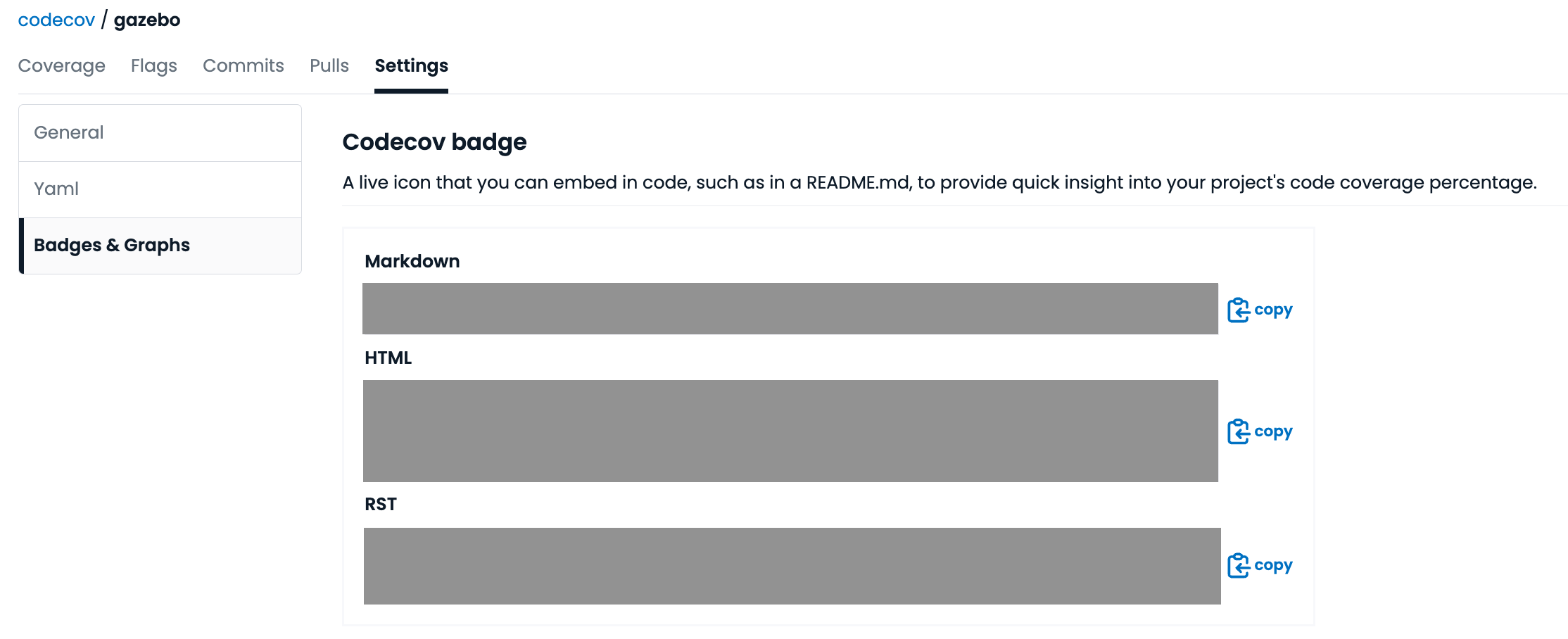
You can modify the URL to show a specific branch by specifying the branch you'd like to see under below:
https://codecov.io/<codehost>/<orgname>/<reponame>/\branch/<branchname>/\graph/\badge.svg?token=XXXXXXXXXX
Updated 6 months ago